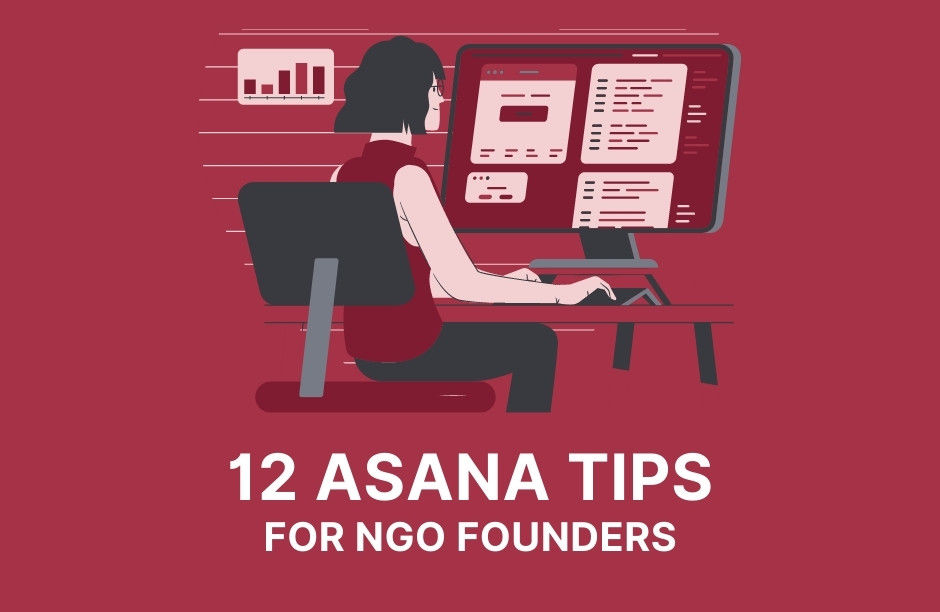How to Excel at Remote Work
- Patrick Stadler

- Sep 4, 2020
- 6 min read

Not yet another article about remote work…! At Charity Entrepreneurship, many team members are eager to go back to our London office when the current situation allows. We miss the funny conversations between tasks, the shared lunches, and the common game nights. At the same time, we have found that remote work is feasible and a necessity for many charity entrepreneurs.
New Incentives, for example, has operated as a remote organization for years, both internationally with founders spread out over different countries, and in Nigeria with no offices. While not all organizations might go as far, several 2019 incubatees have also moved to remote operations to some degree, for instance, Fish Welfare Initiative and Suvita.
THE ADVANTAGES OF REMOTE
The two most common immediate reasons for charities to pick a remote setup are field operations and visa issues. Often one co-founder needs to set up operations in a developing country, while the other takes care of HQ work in a Western city. Visa issues can also make a geographic split necessary. We had, for instance, several US citizens who were unable to work at a charity’s London-based HQ.
“Hiring remote workers allows companies to hire worldwide talent, not just the best people in a single area.” - Quote: @photomatt #advantages
Talent and cost are two additional often underrated advantages of remote work. Fish Welfare Initiative is working with a Portugal-based fish scientist. The search for unique talent goes beyond geographic borders. Similarly, as a cost-effective charity, lean operations are essential. So it can help for team members to be based in lower-cost countries. Given today’s solid IT infrastructure in many countries, there are many destinations that cater for such digital nomads (see e.g. Nomadlist). You don’t need to be based in Bali to enjoy remote work. It can also provide considerable benefits if you have obligations outside of work, say, a family. Varsha, one of the co-founders of Suvita and a mother of two, co-manages the India team from London. Even outside a family structure, remote work allows more flexibility in managing one’s day. Who said that 9 to 5 is the most suitable period to work in for everyone?
“The office during the day has become the last place people want to be when they really want to get work done. That's because offices have become interruption factories.” - Quote: @jasonfried #advantages
As fun as the office can be, it is often not the place for deep work unless you cultivate a particular culture and have the right setup in terms of meeting rooms and phone booths. Remote work can provide the necessary quiet space for really focused work
THE PRACTICES OF REMOTE.
Understood, remote work has advantages, but how do you pull it off? One surefire way to ruin a remote org is by applying the same practices as in a non-remote setup and hoping for stellar results. Thankfully, it’s not rocket science (or becoming the next GiveWell top charity) and small tweaks make a large difference.
“The biggest difference between managing a remote team versus an in-person team is communication: Switch from “Speak first” to “Write first.”” - Quote: @cairejlew #communications
Quickly walk over to Ed to update him about the latest changes to the fundraising proposal? No longer, in a remote setup. You will rely on writing instead of speech to get your messages across. This has three implications:
Most of your communication becomes asynchronous. While speech is traditionally associated with synchronous communications, writing works well asynchronously. Your colleague in a different timezone will respond when she starts work. And even your colleague in the same timezone is no longer interrupted during deep work by a phone call and can reply whenever suitable.
As most communication is written, the art of writing gains importance. Ensure a concise and clear language. This has the additional benefit of forcing you to think through decisions clearly before you communicate them. It is easier to announce something without proper preparation orally than in writing.
Misunderstandings occur more easily in writing as nonverbal signs are missing. It is even more important to work with empathetic and balanced colleagues. On top, your culture should reinforce the value of always assuming the best intentions in the other, even if a particular message comes across a bit harsh.
“Set communications expectations — collaboratively rethink practices for all your activities ... “This is how we use email, this is how we use Slack, this is when a meeting is necessary.”” - Quote: @upstartgirl #communications
More writing does not mean spamming your colleagues with dozens of tagged direct messages on Slack throughout the day. Instead your team should define which channels you use for what type of message (e.g. email assumes a non-urgent message that is responded to within 48 hours). It’s important to direct most communications to platforms that are asynchronous and provide a long-term record. A discussion on standard operating procedures (SOPs) ideally takes place in the corresponding Google Doc instead of Slack. Similarly, route tasks through a solid task management app such as Asana to structure ongoing work and ensure accountability.
Use a communications framework such as the table below to define communications norms across your org.
Tool | Primary Use | Norm |
Asana | Tasks | Primary tool to discuss and process tasks |
Google Docs | Articles/processes | Discussion on articles and process documents directly in documents (i.e. as comments) |
1:1 | Topics that are not urgent and require discussion | Many topics can be collected for a 1:1 meeting |
Slack messages | For semi-urgent communication | Respond within 10 minutes to 48h |
Emails | For non-urgent requests | Respond within 48h |
For urgent requests | Use if you cannot get someone on Slack with an urgent question | |
Phone Call | For urgent requests | Use only in emergencies |
“Consider how each person likes to communicate - you may want to talk over video or each go for a walk while talking on the phone. Find what works for you and your teammate — it may be different for different people.” - Quote: @RangeLabs #OneOnOne
The same table can also be applied to specify specific communications preferences, i.e. staff members can develop their own framework in line with the org’s guidelines.
“Meetings are great for things that are emotional (tough manager discussions, celebrations, etc.) or urgent (‘the website is down, we need to talk about this ASAP’).” - Quote: @rousseaukazi #meetings
Meetings, ah, how we love them. As a matter of habit, the temptation is high to organize meetings as in the pre-remote world. Please don’t! Meetings can be a huge time suck and will get only worse if they are organized without a clear purpose. Most communications and decisions do not require meetings but can be handled through written communications. Meetings work especially well, as outlined in the quote, if the exchange is highly social, e.g. a 1:1 or if something urgent happened (crisis management). There is also value in meetings for creative brainstorming, although make sure to structure such workshops really well and use the written medium to facilitate the conversation (e.g. Miro whiteboards).
As a basic rule for successful online meetings opt for discussions instead of presentations or updates. Why?
Presentations and reports can and should be read by participants before the meeting starts. Don’t spend half of your meeting repeating content that could have been or was made available to everyone beforehand. That’s boring and limits your time for productive exchanges. If your participants don’t have time to prepare, then postpone or cancel the meeting.
Updates by staff, for instance in daily standup meetings, can also be communicated online, e.g. on Slack or with tools such as Range or by making your calendar transparent to your team. A daily standup gets more interesting if you bring up points that need discussion or coordination rather than recount your weekly schedule. Use the time saved to create social bonds by adding fun or interesting questions. Be creative or use a check-in question generator.
"We do this thing called AirBnOnboarding, which when we hire folks within the first month, we actually do like to have them spend a week in person out here." - Quote: @wadefoster #onboarding
Even completely dispersed teams meet up in person at some points. A few annual organization-wide meetups are common among many remote companies such as Buffer, which has written a guide on such gatherings. Onboarding is another critical time when in-person contact can help. Tech company Zapier (a tool that most charity start-ups will use at some point) solves this by bringing together new hires in an AirBnB for a week. So working remotely does not mean that you have to give up on a good team culture or social bonds. In sum, remote work has many advantages. While it requires some specific practices, it is not rocket science. Just don’t expect that you can simply buy a webcam and download Zoom to be ready.
SUMMARY
Remote work:
Is common among charities due to field operations or tricky visa status of co-founders
Allows you to recruit the best talent around the globe
Aligns well with a cost-effective organization that cannot pay Silicon Valley salaries
Makes it easier to work flexible hours, which also benefits founders with families
Encourages more deep work with less interruptions
Good practices of remote work include:
Practice written and asynchronous communications. Explain your point well and assume the best of your colleagues to avoid misunderstandings.
Outline communications preferences/channels for your organization (and each staff member) that prioritize uninterrupted and clearly documented work.
Avoid meetings as much as possible. If needed, share presentations/reports in advance and prioritize discussion and social bonding.
Completely dispersed orgs meet up in person too, at least a few times per year and sometimes also during the onboarding of new staff.